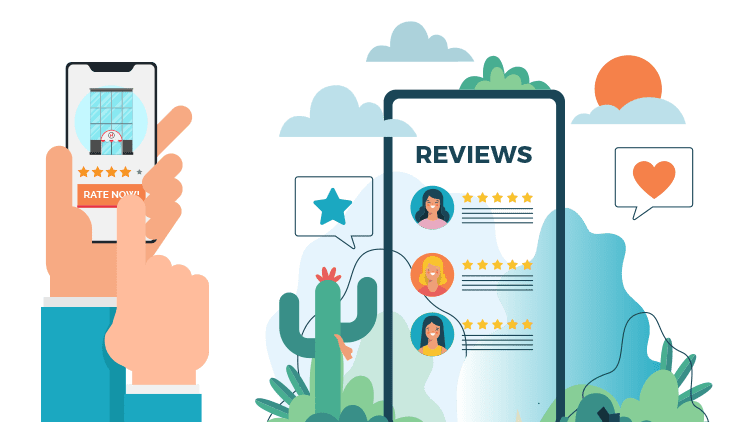How do you check for a location nearby or a restaurant you want to visit? You use Google, right?
Well, most people do the same and Google is working hard to have the best user experience and to boost their online presence by offering business resources. Google has launched Google My Business, the former Google Places, which seeks to provide tools for companies to apply and retain their presence through multiple Google products.
It is free to use Google My Business and any company can provide their location and create a listing. A user can send customer reviews and post photos relevant to your location once you have built your listing. And, people actually read reviews.
It is all a matter of social proof. It gives the user the confidence that if they want to go to a location that has many good reviews over negative ones, they are making the right choice. So, why add Google reviews on websites? Your answer is right below!
According to the results in BrightLocal’s annual Local Customer Review Study, 91 percent of the people trust a local business more than a well-established firm just because of its positive customer reviews.
Why Embed Google Review Widget On Your Website?
If you own a company and potential customers search for your location or about a product you sell, you will always want to make sure that these reviews are positive and will keep an eye on what will be displayed in the Google search results.
A bad or negative number of reviews will directly affect the confidence and decision making process of your entire customer base. They might come to a point of opting between you or your competitors.
That is why business owners must always pay attention to customer support. They need to monitor. respond and aggregate the feedback from platforms like Facebook, Google, Yelp, etc and display them on your official brand website. We recommend showing people that you are willing to be transparent about the user experience with your business.
Here are some of the benefits of embedding Google Reviews on your website :
- Google Reviews increase your SEO and send a favourable signal about your business and website to the Google algorithm.
- It provides local companies with a great opportunity to obtain a competitive edge over the next company by obtaining Google feedback.
- How to respond to adverse feedback creates a sense of urgency, which can help build customer trust.
- Marketers are able to optimise different aspects of their business through Google reviews to provide a better user experience and be more easily found on Google. This leads to a strong customer relationship with your brand.
Tools To Embed Google Review Widget On Website
1. Tagembed Google Review Widget
Tagembed Google Review Widget is a dedicated solution for embedding user reviews on your official website. The tool helps you to fetch customer reviews from Google and display them in a single feed across the web platform. With beautiful customization tools, such as themes, fonts, design elements, templates, colors, styles, etc the Google review widget allows you to customize your review feed. Also to eliminate irrelevant and unwanted reviews and keep the best ones in your feed, you can moderate the content for your review feed.
Along with that, you also get the chance to allow real-time updates to your feed. In addition, along with simple website integration platforms like HTML, WordPress, Wix, Weebly, Squarespace, Shopify, etc. you also get the opportunity to add your custom content and evaluate performance through in-built analytics, and more. With hassle-free embedding, the widget is extremely responsive and easy to use. The widget is free to use, making it the best solution with amazing functionality.
2. Reviews On Website
Reviews On Website is a tool that allows Google reviews to be viewed on your website and is also a dedicated solution for showing customer reviews on your website. The tool gives you the ability to quickly retrieve feedback from your Google+ business account and you can also combine both the WordPress website platform and the Review tool.
The customization option offers you the ability to customize your review feed along with various themes and layouts according to your website structure and specifications. The tool also gives you the ability to select which feedback you want to show and which one to hide, so that you get the best content and results possible. For embedding feedback, the tool is highly responsive and easy to use.
3. WordPress Plugin For Google Reviews
WordPress is an incredible platform for creating websites and offers a hub of plugins and widgets to quickly and simply incorporate different external elements into the website. Likewise, it also has a plugin for Google Reviews that enables you to incorporate your Google+ reviews into the website. This tool for your website is highly customizable and useful. On your webpages or landing pages, you can show the Google summary in a sidebar style. It also enables you to enable the auto-update function and by activating the filter portion, you can access feedback by category.
The tool allows you to show up to 5 reviews for a given location and to shorten long-text reviews by adding the “Read More” button. It also supports the incorporation of WordPress page builders such as Elementor, Beaver, Gutenberg, Page Root, etc. There are different customization choices in the plugin, such as theme or templates. The plugin also has an active customer service feature to fix any difficulties and problems. Although the features are fine, the plugin is limited to the construction framework for the WordPress website, leaving out the other major choices.
Wrap Up
Customer reviews are representative of the image of your organization and brand. Embedding them on the website helps to create trust, demonstrate integrity and authenticity, and more. This leads to growing user interaction with your website and increasing the average dwell time, lower bounce rate, higher traffic through better SEO results, greater reach and visibility, and most importantly conversions and sales.
So, get started now to incorporate Google feedback on the website with the best solutions we have mentioned above and unlock the possibilities for better success of the website and returns on investment.