Many small businesses operate with a jumble of one and two-line phones; some even use mobile phones to communicate with customers and prospects. One step up businesses operate with inexpensive and low-quality voice over IP.
However, both of these kinds of businesses have become accustomed to poor call quality and limited functionality. I’m not sure why companies operate in this manner because commercial phone systems have become quite affordable.
For a low monthly purchase lease or subscription cost, a small business can implement functionality that would rival that of a much higher priced system five to ten years ago. To understand how a commercial phone system for small business can revolutionize the way your business communicates, you need to know the advantages of a business phone system.
Some of the most important benefits of a business phone system are below. These could guide a large or small business in choosing the most appropriate communication model for its functionality, professionalism, cost-effectiveness, and enhanced customer experience. So without further ado, below are the envy-worthy advantages of a business phone system:
1. Share Phone Lines:
In a non-phone system environment, for an employee to access a particular phone line, the line would need to be terminated on that person’s phone.
If a business wishes to have a separate phone number for each employee, they’d need to have one phone line and jack installed for each employee. This could be very expensive for many businesses and even unaffordable for some.
However, by utilizing a corporate phone system, employees can share phone lines. The system provides access to every line and phone set and assigns a separate extension for each employee. This way, a 23-channel PRI system is sufficient for a small to medium-sized office.
2. Abbreviated Or Four Digit Dialing:
In a non-phone system environment, employees communicate with other employees utilizing shout or sneakernet. Meaning that if one employee wishes to speak with another, he would need to walk over to the other person’s desk or raise his or her voice.
In an office phone system environment, employees simply pick up their receiver and dial three or four digits to reach the other employee, even if they call out of the area or to another state.
Businesses can reduce their long-distance costs because intracompany calling travels over their internal network, not that of a telephone company (AT&T, Verizon, or CenturyLink)
3. Auto Attendant:
If you’ve ever called a business and heard recorded instructions to enter an extension or to dial by name, you were listening to an auto attendant.
Simply put, an Auto Attendant replaces a live operator and routes incoming calls. Some small businesses can use this and learn how to set up VoIP at home. An Auto Attendant answers all incoming calls and allows callers to dial by extension or name, or offers a menu of options.

If a caller gets confused or doesn’t hear the option he is looking for, he can use the ‘Route to Operator’ option (usually by pressing zero) to reach a live person.
It is a handy option because a small business owner would have to pay a receptionist to answer his phones or interrupt his work and answer them himself without an Auto Attendant.
4. Unified Communications:
Unified Communication is another major benefit of a business phone system. It provides a unified user interface for all forms of communication, including voice, instant messaging, video conferencing, data sharing, and presence. It is a way of eliminating phone company’s monthly recurring fees.
One employee can reach another if the latter is available by phone. If not, he can send an instant message to communicate urgently. Employees can even share screens with fellow employees and clients and collaborate.
Suppose your business utilizes one and two-line phone sets from a local Staples, and you want voice messaging. In that case, you’ll need to pay a monthly fee for each voice messaging mailbox and associated forwarding feature.
A small business with 5 phone lines and employees could quickly pay over one hundred dollars per month for voice messaging from a local phone company, like Verizon, CenturyLink, AT&T, Comcast, or Cox. The same functionality can come from an office phone system, eliminating the monthly expense.
5. Save On Or Eliminate Conference Calls Expenses:
For a small incremental cost, a conference bridge can be purchased with a business phone system. 3 Way Calling typically costs less than $5 per month, per phone line, but the expense can add up if a business has several phone lines and conferencing is limited to 3 participants.
Third-party conference services allow for more participants but charge per minute and can be expensive. A conference bridge can be purchased, eliminating the monthly cost, and will support multiple parties.
6. CRM Integration:
Corporate phone systems allow a business to integrate its CRM (Customer Relationship Management) with its phone system. With this functionality, customer account information can pop up on the receiving party’s computer screen every time they call. This is made possible with Caller ID technology. The receiving party can quickly familiarize him or herself with the customer, enabling him to improve the customer experience.
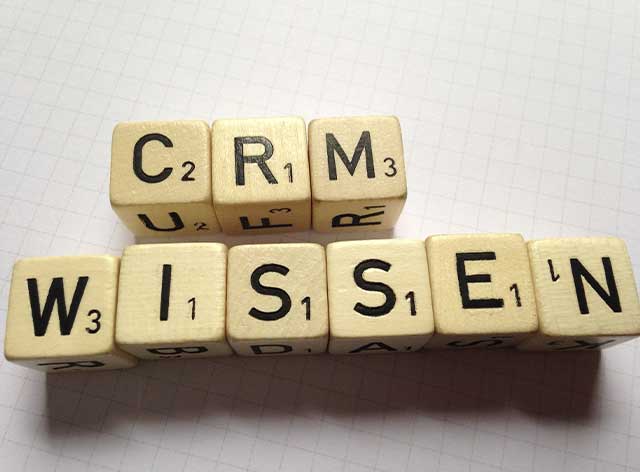
Also, sales and customer service representatives can dial their desk phone with a click of a mouse. Calls are automatically logged into the business’ CRM. Typically this feature comes with a call recording option that automates the recording of all incoming and outgoing calls, and then those recordings are stored with the customer’s account information. Recordings can be used for training, monitoring, and legal purposes.
7. Transfer Calls:
If you want to appear unprofessional, try operating without an office phone system. “Hey Bob, pick up line two!” should never be heard inside a business trying to impress a client.
Phone systems allow employees to accept and transfer calls with a push of a button. The calls can be transferred to another employee or that person’s voicemail.










