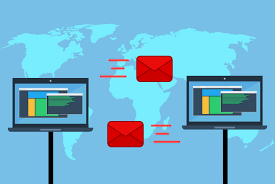Hacking is becoming shockingly popular. Hackers are gaining access to credit cards, phone numbers, and login credentials, which they can use to access connected accounts.
Protect your email, make it secure mail. This is only one way for hackers to gain access to your most personal information. These tips for email security will protect you from some of the most popular and preventable hacks, whether you’re trying to secure mail and other personal communications or trade secrets.
1. Use Two-Factor authentication
Two-factor authentication (also known as 2FA) is a simple but effective security measure. It means that even if anyone knows your password, they will still need a separate piece of information to access you account. That anything else may be anything from a hidden question’s answer to a fingerprint. A common 2FA method it to use a code sent to your phone via SMS. This way even if a hacker guessed or cracked your password, they would still need physical access to your unlocked cell phone at the moment of login. Always choose an email provider that offers safe two-factor authentication.
2. Use a Strong Password
This is something that everybody says, but it doesn’t seem to have sunk in. According to a recent Google survey, the most common passwords are 123456, password, and 123456789. If you have bad password habits, we suggest using LastPass, a password manager that helps you build unique, secure passwords for each of your online accounts. With a password manager you don’t have to remember hundreds of complex passwords, just one VERY strong password to access the others. Passwords should be at least 16 characters long and contain a combination of numbers, letters, and punctuation. You can defend yourself from brute force attacks in this way. Never write down your passwords or exchange them with others. Never use the same password for multiple accounts.
3. Encrypt Your Email
Millions of people have been affected by corporate data breaches. Hackers have gained access to the servers of some of the world’s most well-known firms, such as LinkedIn, stealing passwords, phone numbers, and credit card information. A technological solution to this issue is to switch to an encrypted email provider, specifically one that offers end-to-end encryption and zero access encryption. There encryption specific providers like ProtonMail or third-party applications like Barracuda or Mimecast which allow you to send and receive encrypted communications using your normal email client (such as outlook)
4. Be Aware Of Phishing Email Tactics
Phishing is a popular method for hackers to gain access to your devices and accounts, and millions of people fall prey to it every year. Criminals send you an email that appears to be legitimate and ask you to click on a link or download an attachment. The connection will prompt you to enter your password (thus sending your credentials to the hacker) or download malicious software without your knowledge. Pay careful attention to tell-tale signs of phishing, such as unofficial or misspelt email addresses, as one of our recommendations. Never download or click on something you don’t recognise. Additional security can be available via your email provider. You should also make sure that all members staff at your organisation are aware of the warning signs. It is important that they also feel confident in coming forward and letting your IT department know if they believe they may have clicked on a malicious link. If they feel embarrassed or fear retaliation, they will be more likely to conceal a potential breach.
5. Keep Your Devices Protected And Up To Date
Here is a simple way to gain access to someone’s email account: Steal their phone when it’s in use. The most powerful hacks are frequently the most low-tech. Theft of electronic devices is one example. Other forms of spyware, such as keylogging apps, are also a source of concern. When travelling or in public, be mindful of your physical protection and make sure your computer has a password. Check out our phishing post, don’t open untrusted links, and always install the official security patches and updates for your computer to avoid device hacking. If your device or operating system is out of date (such as a Windows 7 machine), you should replace it ASAP. If you ever check your email on a public laptop, make sure you log out after you are finished, or even
Conclusion
We hope this has been a useful guide to the essential steps of email security. Following the advice in this guide will protect you from most of the threats currently on the internet. If you are worried about your cybersecurity as a whole, it may be worthwhile contacting a third-party managed IT support provider.